Troubleshooting Akahu feeds
On occasion, feeds encounter errors that are beyond our control. Errors are not commonplace, but unfortunately, they do happen!
Thankfully, the errors are temporary in many cases and can be resolved on the next sync or resolve within 48 hours.
Error persists after 48 hours? Not to worry - we've got you covered!
Everything you need to know about addressing known issues for Akahu feeds is explored in further detail below.
This guide relates to feeds from by our data provider, Akahu. If you are looking to troubleshoot feeds from our other data providers, Yodlee and Salt Edge, you can find these here: Troubleshooting Yodlee feeds and Troubleshooting Salt Edge feeds
In this user guide
About Akahu
Akahu is our new data provider for connecting to most banks within New Zealand.
The difference between Akahu and other data providers is that they access your banking data via the same access mechanisms / APIs as the bank's own mobile apps. So when you're adding a feed via Akahu, it's the same thing as if you're registering a new device for your bank's mobile app.
You can find out more about Akahu and PocketSmith here: About Akahu, our New Zealand data provider
You can also discover more about Akahu on their website, https://www.akahu.io.
Provider Notices
Occasionally, a feed can encounter an error affecting many users with that feed - this is different from an error that is specific to just one user.
Please head to the Manage Feeds (Manage > Feeds) to check for any ⚠️ Provider Notices ⚠️ on your feed if you are experiencing errors.
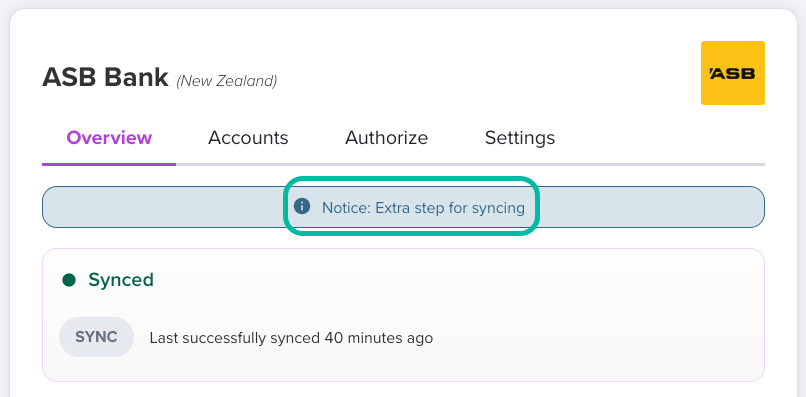
If you don't see any Provider Notices, please follow the below steps for troubleshooting other errors.
Enabling a missing account via Akahu
If you didn't enable all accounts at Akahu during your first authorization, an account has been unshared, or if you have since opened a new bank account, you will first need to share these with Akahu before you can then add these to your PocketSmith account.
This article describes how to re-enable these accounts: Enabling a new or missing account via Akahu
Adding more credentials to an Akahu feed
You will need to follow these steps to connect your partner's accounts at the same bank, your business accounts, or any other accounts you have at the same bank with different logins. Read on for a step-by-step guide: Adding more credentials to an Akahu feed
"Too many devices connected"
When connecting to your bank via Akahu, you might receive an error stating, "Too many devices connected". This device limit is caused mainly by old devices left connected to your mobile banking apps, despite them no longer being used.
To fix this, you'll need to deregister any unused devices before proceeding. This may be done from within your online banking website or via the mobile banking app, depending on your bank. Please find illustrated, step by steps instructions on how to address this error here: "Too many devices connected"
"Credentials already in use with Akahu"
When connecting to your bank via Akahu, you might receive an error stating, " Someone else is using these credentials". This error means you need to remove the feed currently stored with Akahu so you can use those credentials again.
To do this, please head to https://my.akahu.io and delete the feed from within the Akahu interface, via the Connections menu.
Please find illustrated, step by steps instructions on how to address this error here: Credentials already in use with Akahu
Partial sync (not all accounts were updated)
If you've noticed that certain linked accounts haven't imported new transactions, you may be experiencing this error. A partial sync is indicated by a red and green dot next to the feed on the Manage Feeds (Manage > Feeds). These dots indicate that not all accounts could be updated during the most recent sync.
The error may read: Some accounts may not have synced successfully. This may be temporary, please hit TRY AGAIN. If the error persists for a few days, please get in touch from Help > Get help.
The great news is the majority of these partial syncs are temporary and can be resolved on the next sync. To troubleshoot this error, please wait 5-10 minutes, then trigger another sync: Trigger a sync for a feed
If the error persists after 48 hours, please do get in touch with us!
Warnings when connecting to Westpac
When connecting to Westpac via Akahu, Westpac will immediately send you a very alarming - and inaccurate - text message. Please know that this is nothing to worry about, your password nor pin have not been changed. None of your details have been compromised. This is happening because Akahu uses the same systems as your Westpac mobile banking app.
For further context around this issue, please check out our Learn Center: Warnings when connecting to Westpac
ANZ feed issues
There are a few feed issues that are known to us, that can occur during the process of adding your ANZ feed via Akahu. Thankfully, we have a comprehensive guide that addresses some of the more common obstacles users might run into during the process of setting up their ANZ feed.
Please check out our Learn Center guide covering everything you need to know about what pin number to use, what to do if you don't have the ANZ goMoney app, how to deregister unused devices from your ANZ goMoney app, how to proceed if the ANZ goMoney app doesn't appear in your app store, and troubleshooting guidance for when the OnlineCode text message isn't being received: ANZ feed issues
TSB feed issues
Connecting to TSB via Akahu requires separate credentials used to log into their mobile banking application. These are different credentials from those used for their regular online banking.
So if you haven't already, please install the TSB mobile banking app on your phone. Once installed, you should be able to set up your separate mobile app credentials from within the app. If you're unable to do this via the app, then you may need to contact TSB to get those set up.
For more comprehensive steps to assist with the above, please check out the following Learn Center article: TSB feed issues
Can't access the email address registered with Akahu?
If you no longer have access to the email address that was originally used to set up your Akahu bank feeds, we recommend reaching out to Akahu directly for assistance. You can contact them at hello@akahu.nz
What if these troubleshooting steps don't address my issue?
Please get in touch! We'll be glad to assist you with any persistent issues. 😊