Why we don't recommend having multiple concurrent budgets per category
We generally recommend only having one current repeating budget per category. This guide covers why and the best way to set this up.
However, there are exceptions to this, which we'll run through too ✨
In this article
Why you shouldn't have multiple budgets per category
We don't recommend creating multiple concurrent budgets for a single category. PocketSmith budgeting works because the budget period is calculated as the time between budget events. So for each category, the budget events must be sequential and not overlap in order to have the correct budget period.
For example, suppose your Disney+ subscription repeats each year on March 2nd, and your Netflix, Spotify and YouTube subscriptions repeat monthly. In that case, you may be tempted to add all of these budgets to one category called Subscriptions.
However, you will now have multiple concurrent budgets, causing overlap and incorrect budget periods.

Some of our reports and forecasts cannot interpret the overlapping budgets correctly, as they cannot determine which budget period to display for the category, producing incorrect results.
With the multiple budgets set on the Subscriptions category above, the Budget page only selects one budget period to display when 'Apply this date range to the entire Budget page' is unticked.

The Budget widget on the custom Dashboard also only displays one of the budget periods for this category.
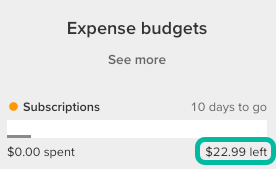
This makes it challenging to track your budgets as your budgeted figures for the category are not shown consistently around PocketSmith and may also change throughout the month.
What to do instead of adding multiple budgets per category
Rather than having multiple active budgets per category, we recommend using Sub-categories and nesting so that you can set up one budget per category.
For example, rather than having multiple budgets assigned to one Subscriptions category, we recommend creating a parent category called Subscriptions, and then having each individual subscription nested under this parent category.

Each sub-category just has one recurring budget set up against it, which makes it easier to view and track each subscription. You can then use roll-up to analyze at the parent category level. We have more details here: Parent and subcategories: budgets and roll-up budgets.
Exceptions for specific use cases
There are a couple of cases where multiple budgets are required. These are budgets that repeat twice monthly and one-off budgets.
Twice monthly budgets
Often, some salaries are paid twice a month. The best way to budget when two monthly payments are expected is to create two separate monthly scheduled income budgets for the same category. For example, one to repeat on the 1st, and another for the 15th. PocketSmith will then combine these for you on the Budget page.
When setting up each budget, you'll just need to tick the option This is scheduled income, as seen below.
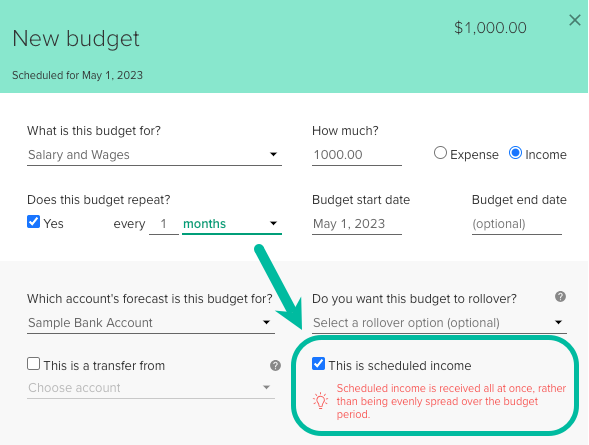
For more details on creating budgets, check out the guide: Creating a new budget.
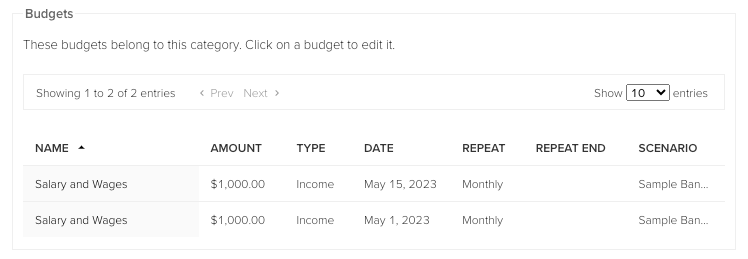
One-off budgets
You can also create multiple budgets if you are creating a one-off budget event.
For example, if you edit one instance of your Groceries fortnightly budget to be $400 for Sep 25, 2023, as you will be hosting a Birthday party 🎉, this will show as another entry on your Budget page.
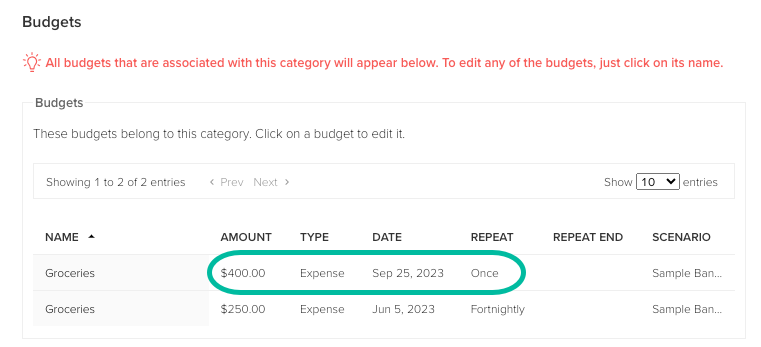
For more details, check out the guide: When to use one-off budgets.